When it comes to
search engine optimization of a Website,
we should make sure we optimize our site for all the search engines and
not just one. Google is most popular search engine at the moment
followed by Bing and others, and from last few months traffic coming
from Bing search is increasing. Seems like Google algo changes which
created lots of negative buzz, made Microsoft worked hard on their
search engine and they have been integrating many things in their search
engine like Social signals and deep Facebook integration.
Now, this post is not about bing search but it’s about
Bing Webmaster tools which will help Websites owners and Bloggers to get their site on
Bing search index and get more traffic from it.
I will keep this guide simple and up to the point to get your site
indexed in Bing Search and in upcoming tutorials, I will explain other
things that you can do with this free Webmaster tool.
How to Submit your site to Bing Webmaster tools:
If you are complete new to this,
Bing webmaster tool
is a free service by Microsoft for webmasters to submit their site and
get a complete SEO report and information related to their
site. In-fact, there are many features which are not even available on
Google Webmaster tools and there is no reasons you should not
submit your Website to Bing Webmaster tool.
Like any other Webmaster tools, you need to create a Free account or
you can use your existing Windows live ID to login to your Webmaster
account. Here is
the link to get started. Once you are signed up and created your account, first step is to add your Website and verify.
Once you have submitted your Website, you need to add details related
to site and ownership like sitemap link, Website owner details and so
on. If you have not created your blog sitemap yet, you can easily create
using Google XML sitemap plugin and
add your sitemap link in the Site info page. Providing your sitemap
link will help Bing bots to deep crawl and index more pages on your
site.
Another interesting thing is, you can set Email communication
preference and how often you would like to receive email for your site
health issues. Since my Website is my full-time business too, I set it
as daily alert so that I get notified regarding any site issues.
Once you have filled out all the details, click on Save and you will
be redirected to Bing Webmaster tool dashboard, where you will see a
message next to your site saying ”
Site ownership has not been verified, Verify now“.
Click on Verify now and use any of the method to verify your site. I
find the adding meta tag to be easiest one, but you can pick any of the
three verification process:
- File upload
- Adding Meta tag in Header
- CNAME record to DNS
If you are using Thesis WordPress theme (Why use Thesis), simply go to Thesis site options and
under Additional scripts copy paste the meta tag, clear your cache and
click on Verify and within minutes your site will be verified. If you
are using
WordPress SEO by yoast, you can quickly add content part from
meta tag verification and add it into WordPress SEO dashboard settings.
Site Verified on Bing and What next?
So far, we have submitted our site to bing Webmaster tools and done
with the verification. Next step is to configure few settings which will
help up to get an extra edge.
Submit more sitemaps to Bing:
I have created separate sitemap for Images and videos and I must
admit Bing bots are smart enough to pick all sitemaps from an existing
site. You can generate your
Image and video sitemap using Image sitemap and video sitemap plugins and under Dashboard > Configure my site> Sitemap you can add new sitemap to Bing.
Submit individual URL:
If you have submitted a complete new site and
it may take time for bing bots to crawl and index your site completely,
you can manually add few links in here. Bing have put a limit of 50
URL’s submission per month and daily cap is 10. You should also check
our earlier guide on how to make bots to crawl your site faster.
Ignore URL parameters:
If your site pages are indexed with URL parameters like replytocom in Bing search, you can simply add this Parameter here and ask bing to ignore all such links. I hope if Bing populates few URL parameter by default like Google Webmaster tools does.
When I checked my indexed pages in Bing search, I realized I have few
pages with attachment_id parameter indexed, now you all know what I did
to get rid of such links from Bing.
Crawl Control:
This is another interesting feature by
BWT, as they allow you to control when
Bing bots
should crawl your site more. So, you can set the most busy time of your
blog and bing bots will select the time to crawl your site more when
your site is less busy. This is useful for high traffic sites and sites
with limited hosting bandwidth.
Block URL’s and directory in Bing search:
So somehow, bots started indexing your wp-content, tags or categories
folder. Or you decided to remove all tags and categories or any other
directory from Bing search, this section will help you to do the same.
You can stop indexing of any page or directory on your site using Block
URL section. This manual URL removal applies for 90 days and you will
get an Email notification 8 days prior to completion of 90 days, and you
can decide to keep the out of index or let it index in Bing.
Grant Access to your Webmaster tool to other users:
This is useful for many people like me who offers Free WordPress setup,
as I can quickly add my client site using my Bing webmaster tools
account and give him admin access later. Also, if you manage your blog
with a team or
with a partner, you can quickly give access to your site webmaster tool
using users section. There are three roles which you can given:
- Read only
- Read and modification
- Administrator access
There are many more things which we can do with Bing tool to improve
our search engine visibility in Bing search, but to keep this tutorial
short and informative, I will end it now and will cover next part in
upcoming post. For now, if you have not yet explored bing webmaster
tools or
submitted site to Bing, it’s the right time to
go ahead and do the submission. If you are stuck anywhere or have any
questions, feel free to ask via comments.
Copyright of shoutmeloud.com







 Pham The Quyet
Pham The Quyet

 Monday, October 29, 2012
Monday, October 29, 2012



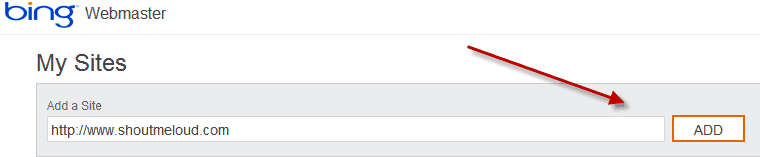



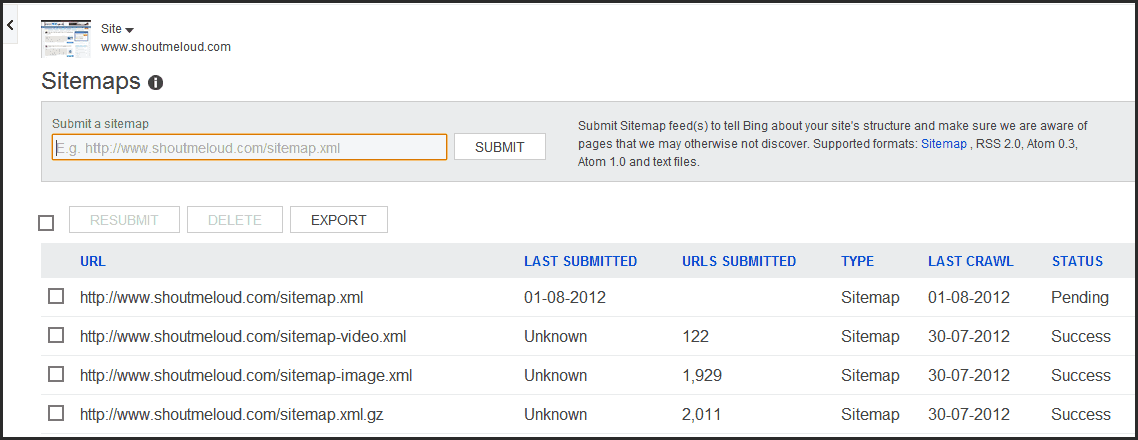







 Blog Feed
Blog Feed
 Follow Me on Twitter
Follow Me on Twitter
 My Facebook
My Facebook
 TOP
TOP